In most cases email can be configured completely within the KonaKart Admin App in the Configuration>>Email Options section (see image below). Here you can set up your SMTP server host, your SMTP username, SMTP password and whether or not the SMTP server requires authentication:
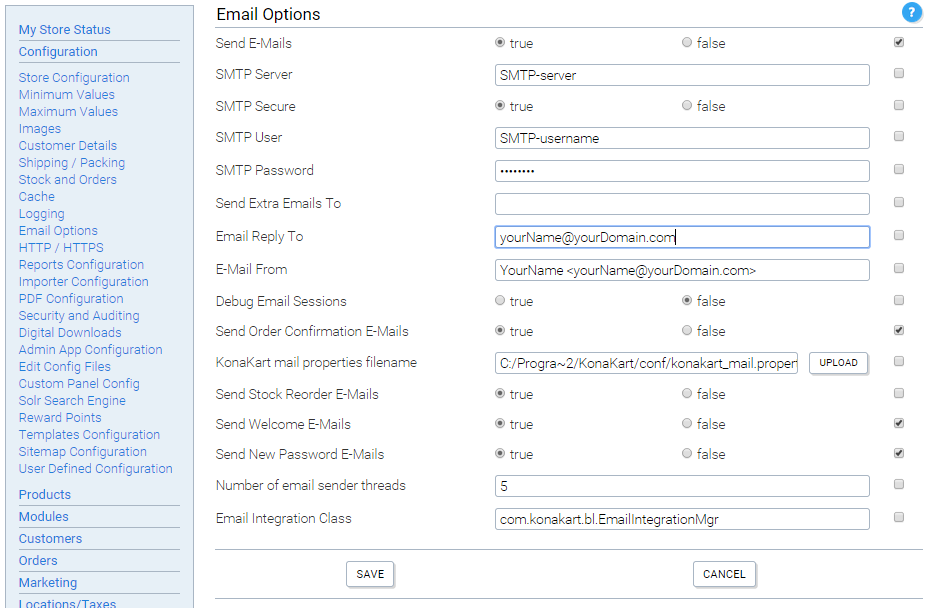
KonaKart Admin Application - Email Configuration
As with all fields in the Admin App, use the floatover text on each label to find out more about each configuration option.
For more advanced users there is a konakart_mail.properties file in which you can define additional mail properties. (In fact, you can rename this file if you wish and change its location - so long as you define the filename holding these values in the Admin App - see "KonaKart mail properties filename in the image above)). A common example of the use of this konakart_mail.properties file is for setting up access to the Google Mail SMTPS server (this uses a non-standard port (465), requires authentication and uses encryption. An example of the parameters to set to use the Google SMTPS mail gateway is provided in the default konakart_mail.properties file.