Table of Contents
Social Login allows customers to sign into KonaKart using credentials from a social networking service such as Facebook, Google Sign-In and PayPal. It is designed to simplify the registration and login process since customers are not asked for a KonaKart specific username and password.
Social Login is only available in the Business and Enterprise Editions of KonaKart.
In order to allow your customers to use a Facebook account for logging into your storefront, you must install the Facebook Login module which you can find in the Admin App under Modules >> Other Modules >> Facebook Login.
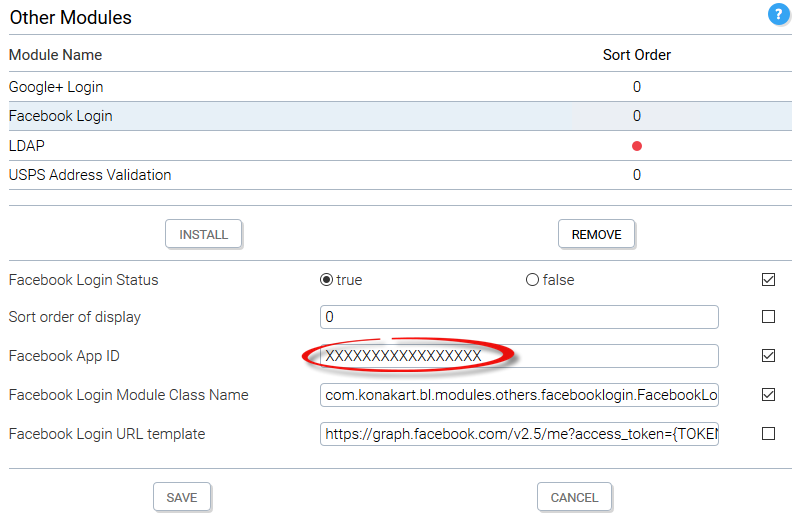
After clicking the install button, the only data you need to enter is the Facebook App ID of your application as shown above.
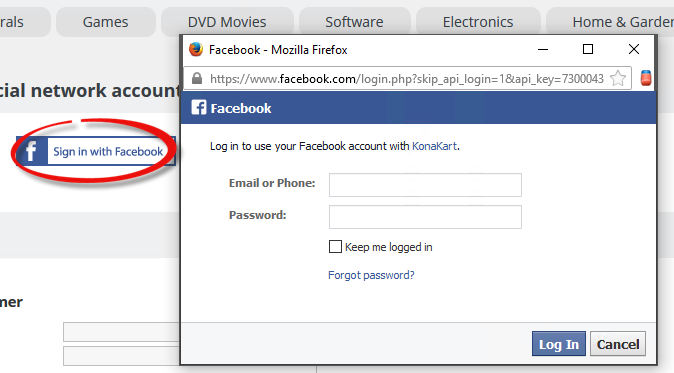
Having installed the module, the storefront application will now display a Facebook Login button in the standard KonaKart login page. When this button is clicked, a Facebook popup window opens up, allowing the customer to enter credentials which are validated by Facebook. The Facebook account must contain an email address in order to be able to use this process.
All of the source code that manages the registration and login of the customer can be found in custom/modules/src/com/konakart/bl/modules/others/facebooklogin/FacebookLogin.java. You can easily modify and rebuild the module in order to modify the standard process.
Note that when a customer logs out of the KonaKart storefront application, the default implementation of the Facebook module does not log the customer out of Facebook. This could pose a security threat on a shared device if the customer is not aware of this.