The Thomson Reuters order total module can be enabled to replace the standard Tax order total module. This can be achieved using the Admin App under Modules >> Order Totals. Before saving the changes, the module must be configured correctly as can be seen from the diagram below.
It is important that the address details you provide for the Store are accurate and can be validated successfully by Thomson Reuters. If Thomson Reuters cannot successfully validate the store address it won't be able to calculate tax accurately.
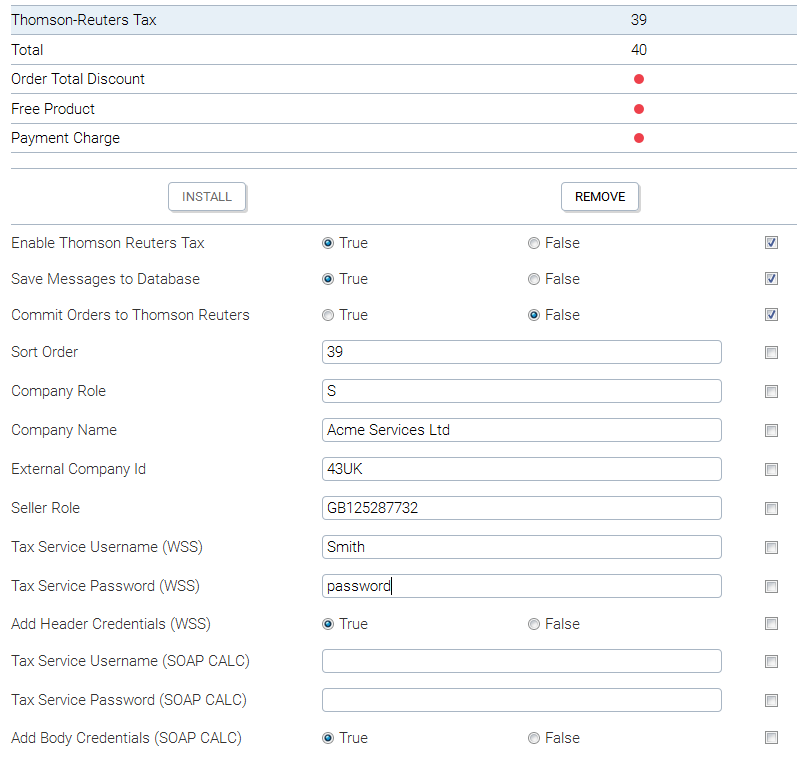
Configure Thomson Reuters Module
Many of the configuration settings will need to be obtained from Thomson Reuters or the administrator of your Thomson Reuters system as these are closely-related to the settings in your own system.
Whenever, the Thomson Reuters module is called by the KonaKart engine, it sends order information to the Thomson Reuters web service which returns the amount of tax due for each cart item in the order. To be able to calculate the tax correctly the Thomson Reuters service must know the tax classification for the products in the cart and any relevant tax information for the customer (eg. Tax/VAT Code). Each product may have a Part Number and or Commodity Code associated with it which is passed to Thomson Reuters.
In order for Thomson Reuters to prepare accurate sales/tax reports, KonaKart must confirm the actual amount of sales tax that was collected from the customer. This reconciliation event is coded in the OrderIntegrationMgr whenever an order reaches a certain defined state (usually "Payment Received").
By default, the method manageTax() in the OrderIntegrationMgr is commented out. If you decide to use Thomson Reuters, you must un-comment this method and re-compile the OrderIntegrationMgr as explained in another section of this guide (Building Customizable Source).
The Thomson Reuters order total module will throw an exception and not return an order total if a problem has occurred. It is advisable to modify the storefront application to detect that the Tax order total is missing and to take action. i.e. This could mean aborting the order or calling the standard Tax order total that calculates tax based on data present in the database.