In order to activate stock reservation for the storefront application you must set the following configuration variables which can be found in the Admin App under Configuration >> Stock and Orders.
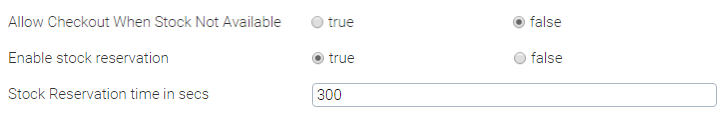
The reservation time can be set for however long you desire the products to be reserved for. The code that performs the reservation can be found in CheckoutAction.java. The one page checkout jsp displays a countdown timer to inform customers how much time they have to checkout. When the timer reaches zero, the customer is automatically redirected back to the Cart Details page.
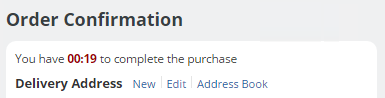
This process may not be exactly what you require, in which case it can be easily modified. For example, you may want to continue showing the countdown time in the page where the customer enters his credit card details or you may want to reserve the products without showing a countdown timer at all.