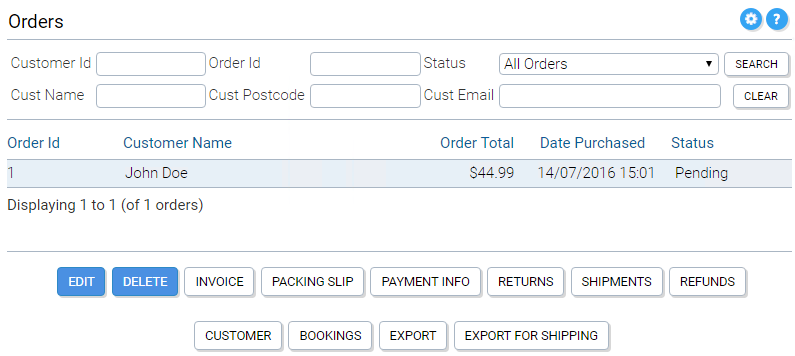
Once an order is present in the database it may be managed through the Admin App (or Admin App APIs) as it progresses through its lifecycle. From the above image you can see that after selecting an order there are a number of options available by clicking the appropriate button.
Edit allows you to change the order state as well as any of the custom attributes, the order number and the tracking number.
Returns allows you to capture return information in the database and to generate an RMA code.
Shipments allows you to enter multiple shipment records for the order, each one with its own tracking code and other shipment information.
Refunds allows you to save refund information in the database. If the payment module supports refunds, a real time refund transaction may also be performed in order to transfer funds back to the customer.