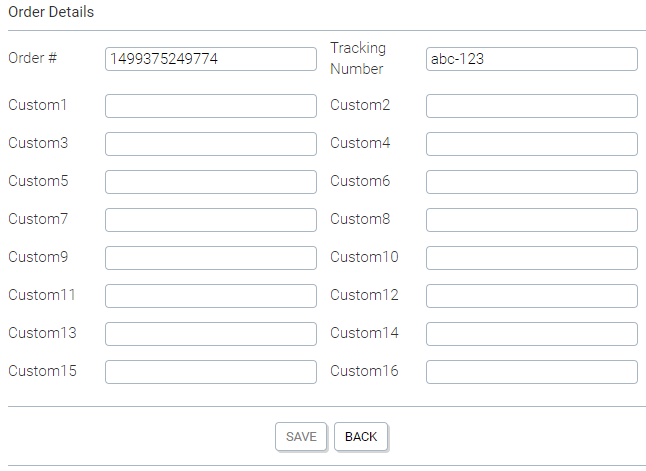The admin app now allows you to enter and/or edit the order number and custom fields for any order using the "edit order" panel, which is opened by selecting an order and clicking the edit button. This functionality is only available if the role allows it. In order to set privileges you must navigate to Customers>>Maintain Roles and select a role. Once the role has been selected you must click the Privileges button and set the check box on the Edit Order panel shown below.
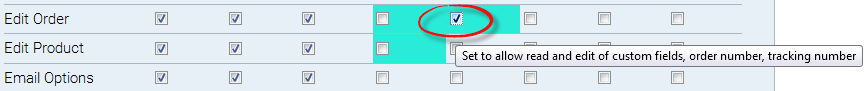
In order for the new role information to be picked up, you must log out and log in again, at which point in the edit order screen you should see the following fields (see below) which can be modified and saved.